Canva vs Photoshop Showdown: The Ultimate Guide for Graphic Design Newbies
Graphic design tools have revolutionized the way beginners approach visual content creation in the digital age. When diving into the world of graphic design, choosing the right software can make all the difference. In this comprehensive comparison, we delve into the battle of two titans: Canva vs. Photoshop.
For novices in the realm of graphic design, navigating the myriad of tools and features can be overwhelming. Canva, known for its user-friendly interface and extensive template library, offers a simplified approach to design, catering to beginners looking to create stunning visuals without a steep learning curve. On the other hand, Adobe Photoshop, a powerhouse in the industry, provides advanced functionality for those seeking more intricate design capabilities.
As we explore the intricacies of Canva and Photoshop, we aim to provide clarity for aspiring designers, guiding them towards the right tool based on their individual needs and skill levels. Join us on this journey to uncover the strengths, weaknesses, and unique offerings of these two popular graphic design platforms.
Understanding Graphic Design Tools
Graphic design tools play a pivotal role for beginners venturing into the creative world of design. Understanding the significance of these tools equips newcomers with the means to unleash their creativity effectively. Let’s delve into the key aspects of graphic design tools that every beginner should consider.
Ease of Use
The ease of use in graphic design tools holds immense importance, especially for beginners. An intuitive interface can significantly impact the learning curve for budding designers. Tools like Canva and Photoshop offer user-friendly interfaces that streamline the design process, making it accessible for novices to create stunning visuals without feeling overwhelmed.
 Photo by Michael Burrows
Photo by Michael Burrows
Feature Set
When selecting a graphic design tool, beginners should prioritize essential features that facilitate their creative journey. These features include a wide array of templates to kickstart designs, robust editing capabilities for customization, and a diverse range of design elements like fonts, shapes, and graphics. Ensuring the tool offers these features empowers beginners to bring their ideas to life effectively.
Cost and Accessibility
Comparing the cost structure and accessibility of different graphic design tools is crucial for beginners on a budget. While some tools may offer free versions with limited features, others require a subscription for full access. Accessibility, in terms of user support and learning resources, is vital for beginners to navigate the tool efficiently and enhance their design skills.
Canva: The Beginner-Friendly Graphic Design Tool
Canva is a versatile graphic design platform that caters to beginners, offering a user-friendly interface and a wealth of features. Let’s delve into why Canva stands out as an excellent choice for those new to graphic design.
Features and Functionality
Canva’s drag-and-drop interface simplifies the design process for beginners, allowing them to create stunning visuals without the need for complex software knowledge. The platform provides a wide range of pre-designed templates for various purposes, such as social media posts, presentations, posters, and more. Beginners can easily customize these templates to suit their style by changing colors, fonts, and images with just a few clicks.
User-Friendly Interface
One of Canva’s strengths lies in its intuitive and user-friendly interface. Navigating through Canva is a breeze, making it easy for beginners to locate tools and design elements. The platform’s design tools are straightforward and accessible, ensuring that even those with limited design experience can create professional-looking graphics effortlessly.
 Photo by Zaksheuskaya
Photo by Zaksheuskaya
Community Support and Resources
For beginners seeking to enhance their graphic design skills, Canva offers a robust support system. The platform provides tutorials, forums, and a vibrant community where users can seek advice, inspiration, and feedback on their designs. This network of support ensures that beginners have access to resources that can help them grow and develop their graphic design abilities effectively.
Canva’s emphasis on simplicity, functionality, and community support makes it a standout choice for beginners looking to kickstart their graphic design journey. With its intuitive tools and collaborative environment, Canva empowers novice designers to unleash their creativity and produce visually compelling content effortlessly.
Photoshop: The Industry Standard Graphic Design Software
When it comes to professional graphic design software, Adobe Photoshop stands out as the industry standard, offering unparalleled features and capabilities. From intricate photo editing to complex graphic design projects, Photoshop provides a wide range of tools to bring your creative vision to life.
Advanced Editing Features
Photoshop is renowned for its advanced editing tools and features that cater to the needs of graphic designers, photographers, and digital artists. With Photoshop, users can delve into a plethora of editing options, including layer masks, blending modes, filters, and transformation tools. These advanced features offer a high level of flexibility, allowing designers to work on even the most elaborate design projects with precision and creativity.
 Photo by ВаÑиль Вовк
Photo by ВаÑиль Вовк
Learning Curve and Complexity
While Photoshop is a powerhouse of design capabilities, it comes with a learning curve, especially for beginners. Mastering Photoshop requires time and dedication due to its complexity and wide array of functions. However, overcoming the initial challenges of learning Photoshop can lead to immense benefits, as it equips designers with the skills needed to create professional-grade designs with intricate details and precision.
Customization and Control
One of the key strengths of Photoshop lies in its ability to offer precise control and customization in design projects. The software allows users to work with layers, enabling them to manipulate individual elements of a design without affecting the rest. Additionally, Photoshop’s advanced editing capabilities empower designers to adjust colors, textures, and effects with unparalleled accuracy, resulting in visually stunning and refined designs.
Comparison: Canva vs. Photoshop
When diving into the realm of graphic design as a beginner, choosing the right tool can greatly impact your learning curve and overall experience. Let’s explore how Canva and Photoshop stack up in terms of user-friendliness, features, cost-effectiveness, and accessibility.
Ease of Use and Learning Curve
Canva is renowned for its intuitive interface and drag-and-drop functionality, making it incredibly user-friendly for beginners. With pre-designed templates and a simple navigation system, creating eye-catching designs becomes a breeze. On the other hand, Photoshop, known for its extensive features and editing capabilities, can be overwhelming for newcomers due to its steep learning curve and complex toolset.
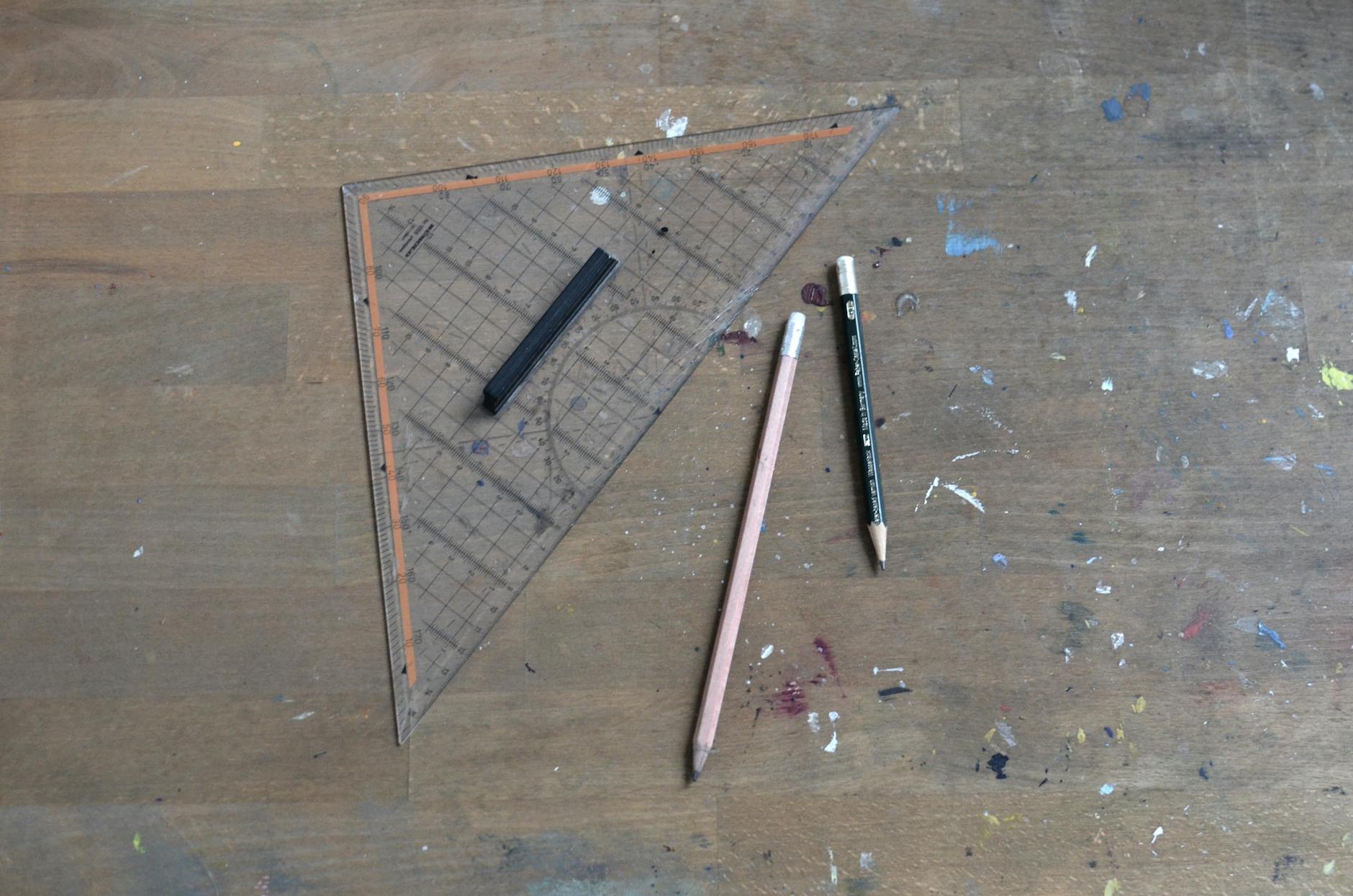 Photo by Skylar Kang
Photo by Skylar Kang
Feature Comparison
Canva shines with its ease of use, offering a plethora of ready-made elements, fonts, and graphics that cater to beginners. It’s perfect for quick designs without the need for extensive editing skills. On the flip side, Photoshop boasts unmatched editing capabilities, advanced tools for detailed image manipulation, and endless creative possibilities. However, these features can be daunting for those new to graphic design.
Cost-Effectiveness and Accessibility
In terms of cost, Canva provides a free basic version with the option to upgrade to a paid plan for additional features. This accessibility makes it budget-friendly for beginners looking to create professional designs without a hefty investment. Conversely, Photoshop comes with a subscription model that may be a barrier for newcomers due to its higher price point. While Photoshop offers unparalleled features, Canva’s affordability and straightforward pricing make it a more accessible choice for beginners seeking value.
Consider your design needs, budget, and learning style when choosing between Canva and Photoshop as your go-to graphic design tool. Each has its own strengths and weaknesses, so selecting the right one depends on what suits your preferences and goals as a beginner designer.
Making the Right Choice
Deciding between Canva and Photoshop can be a pivotal choice for beginners in graphic design. Let’s delve into personalized recommendations based on your needs and discuss the impact of this decision on your skill development journey.
Recommendations for Beginners
For beginners dipping their toes into graphic design, Canva emerges as a user-friendly platform offering intuitive tools for quick creations. If you prioritize ease of use and a vast selection of templates, Canva might suit your needs better. On the other hand, Photoshop, with its robust features and endless customization possibilities, caters to those aiming for advanced editing and professional-grade designs.
Factors such as your design goals, familiarity with design software, budget constraints, and time commitment should influence your decision. Evaluate your comfort level with learning curves and the level of control you desire over your design process. Making a well-informed choice will set the tone for your graphic design journey.
Skill Development and Growth
Choosing the right design tool can significantly impact your learning curve and growth potential in graphic design. Opting for Canva may provide a quick start, allowing you to focus on creativity rather than intricate technicalities. This could be beneficial if you wish to grasp design concepts swiftly and see immediate results.
In contrast, mastering Photoshop can equip you with a deeper understanding of graphic design principles and advanced editing techniques. While the initial learning phase might be steeper, the skills acquired through Photoshop could open doors to complex design projects and professional opportunities in the future.
 Photo by HARUN BENLÄ°
Photo by HARUN BENLÄ°
Best Books on Fiverr and Upwork
If you’re looking to elevate your freelancing game on platforms like Fiverr and Upwork, diving into insightful books can provide you with invaluable knowledge and practical tips to succeed in the competitive world of online freelancing. Here are three must-read books that can open new doors for your freelance career.
1. “The Freelancer’s Bible” by Sara Horowitz
 Photo by Vlada Karpovich
Photo by Vlada Karpovich
“The Freelancer’s Bible” is a comprehensive guide that covers everything from setting up your freelance business to navigating the complexities of self-employment taxes. Sara Horowitz provides expert advice on building a successful freelance career, including tips on marketing yourself, managing your finances, and finding work on platforms like Fiverr and Upwork.
2. “My So-Called Freelance Life” by Michelle Goodman
Michelle Goodman’s “My So-Called Freelance Life” is a candid and practical book that offers real-world advice for freelancers looking to thrive in the gig economy. With a humorous and down-to-earth approach, Goodman shares her experiences and insights on balancing work and life, finding clients, and staying motivated in the ever-evolving world of freelancing.
3. “The Wealthy Freelancer” by Steve Slaunwhite, Pete Savage, and Ed Gandia
In “The Wealthy Freelancer“, Slaunwhite, Savage, and Gandia provide a roadmap to financial success as a freelancer. This book delves into strategies for pricing your services, attracting high-paying clients, and growing your freelance business steadily. With a focus on long-term sustainability and profitability, this book is a valuable resource for freelancers aiming to build a thriving career on platforms like Fiverr and Upwork.
Conclusion
In conclusion, the comparison between Canva and Photoshop unveils the unique strengths of each platform for graphic design beginners. Canva shines with its user-friendly interface, drag-and-drop simplicity, and vast library of templates, making it ideal for quick and easy design projects. On the other hand, Photoshop offers unparalleled flexibility, advanced editing capabilities, and the ability to create complex, high-quality designs.
Selecting the right graphic design tool as a beginner is paramount in setting the stage for your creative journey. Whether you opt for the accessibility of Canva or the robust features of Photoshop, understanding your design needs and preferences is key. Embrace the learning curve, experiment with different tools, and most importantly, let your creativity flourish. The world of graphic design is yours to explore, so choose wisely and design boldly!